Discover Ezytask: The Legendary Daily Planner
Ezytask is more than just a Daily Planner app—it's your seamless solution to effective task management. Crafted from the ground-up for simplicity, Ezytask ensures you effortlessly stick to your Daily Plan every day.
Watch video
As Seen On

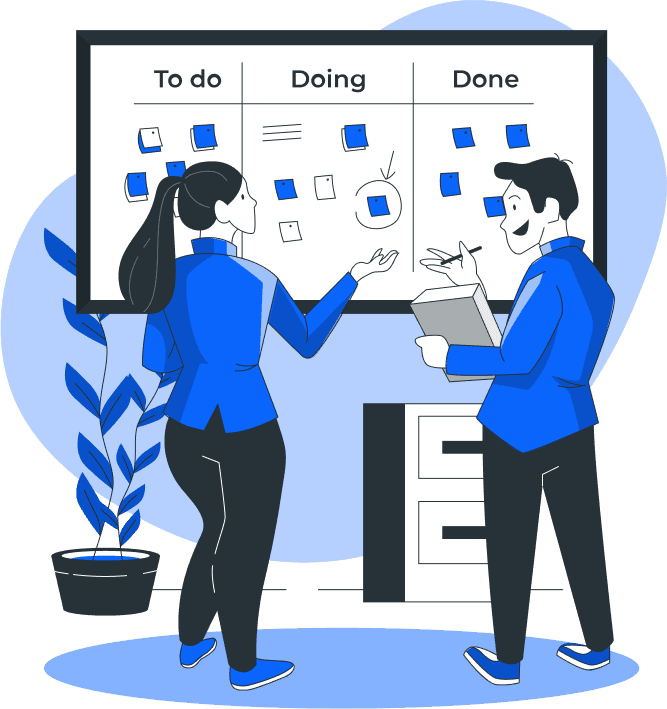
Simplicity at its Core
Designed for ease-of-use, Ezytask simplifies your daily planning experience.
Anywhere Access
Cloud-based functionality means you can manage tasks from your phone, anytime, anywhere..
Efficiency Redefined
Enjoy the benefits of a digital daily planner with the reliability of cloud computing.

Discover Effortless Task Management with Ezytask
Streamlined Task Viewing
Ezytask organizes your tasks in chronological order, displaying past, present, and future tasks all on one screen. This intuitive layout enhances your ability to manage tasks effectively.
Instant Task Retrieval
No more flipping through diaries or searching for lost notes. Ezytask allows you to instantly search for tasks, ensuring you find what you need without delay.
Enhanced Productivity with Visual Feedback
Experience the satisfaction of progress with Ezytask's visual cues. Completed tasks are crossed off, providing clear visual feedback that motivates you to accomplish more and boost your productivity.
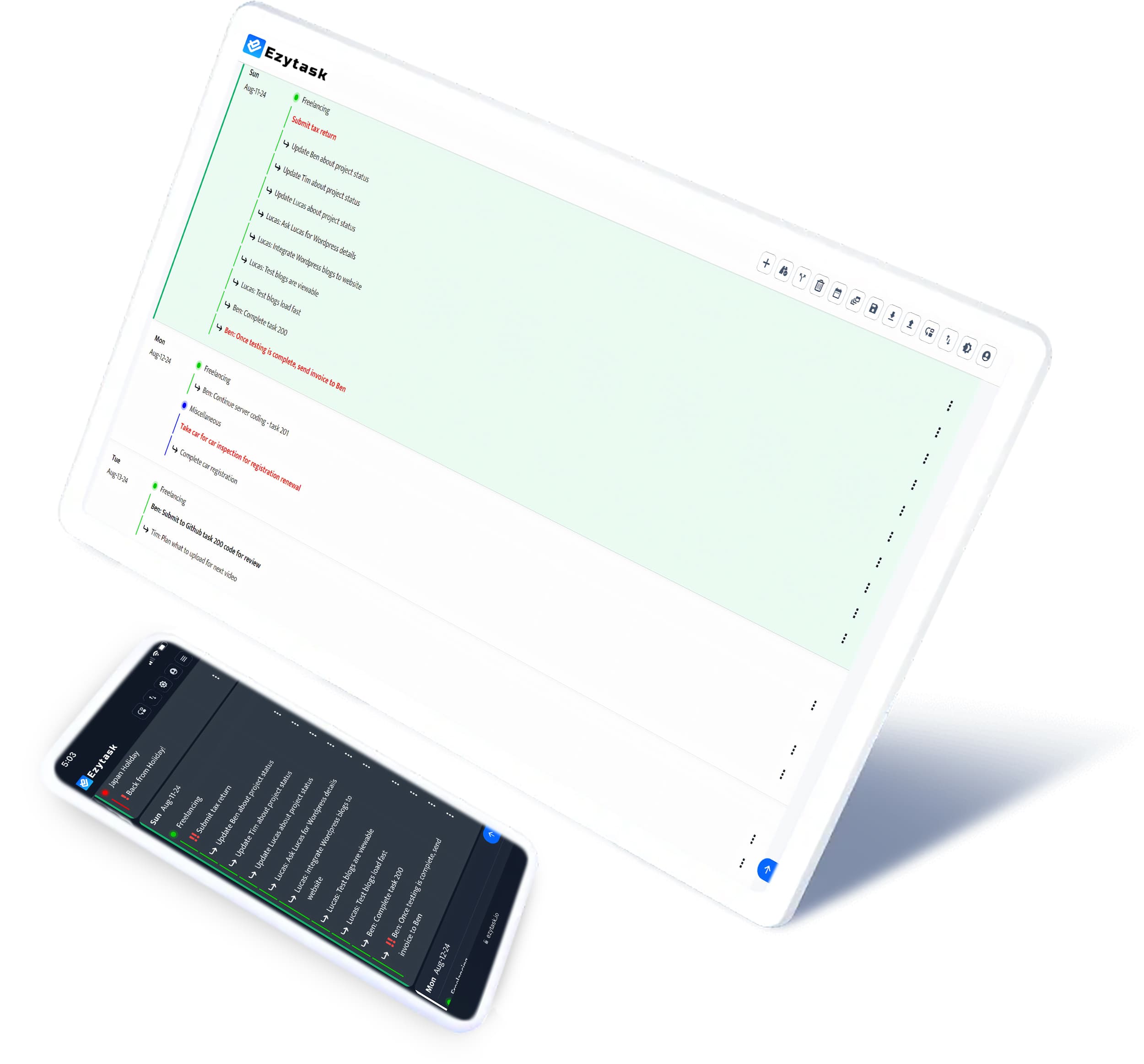
Key Features
Effortless Task Management Made Simple
Task Planning
Effortlessly create and distribute bite-sized tasks across your calendar with intuitive drag and drop functionality.
Task Scheduling
Simply drag & drop tasks onto any day of your calendar. As each day arrives, your task list awaits, ready for action.
Recurring Tasks
Set up recurring tasks across your entire calendar—perfect for routines like watering plants every other day.
Auto-Holiday Highlighting
Automatically highlights national holidays based on your country. In countries like the United States, both state and national holidays are clearly marked.
Intuitive User Experience
Navigate tasks seamlessly with basic operations like Add, Edit, Delete, Move, Set Priority, and Done—all accessible with a simple right-click.
Visual Cue Task Management
No unnecessary alarms or notifications that can be easily overlooked. Ezytask focuses on effective task management through intuitive visual cues.
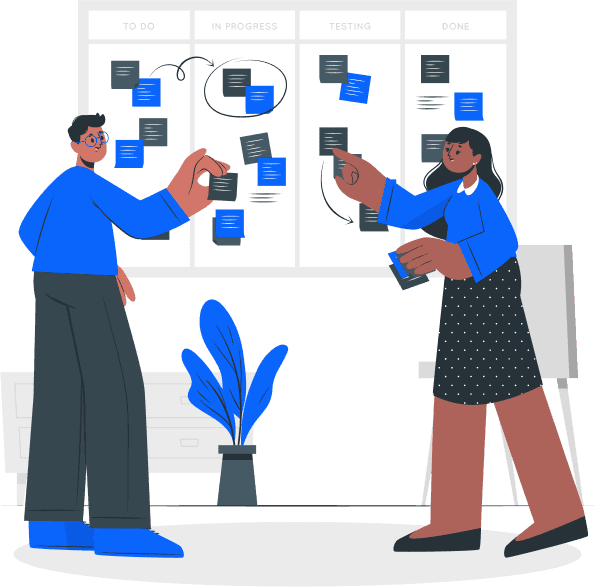
Achieve Success Step by Step with Ezytask
Unlock the Benefits of Effective Task Management
Elevated Organization and Confidence
Ezytask elevates your organizational skills and confidence by ensuring timely and consistent completion of tasks. Experience heightened efficiency and peace of mind as you effortlessly stay on top of your responsibilities.
Enhanced Focus and Efficiency
Ezytask empowers you to maintain laser-sharp focus on your daily task list, minimizing distractions such as social media. This heightened concentration boosts your productivity and ensures tasks are completed efficiently.
Stress-Free Task Tracking
Ezytask relieves stress by seamlessly remembering all your tasks, freeing your mind for more enjoyable and creative pursuits.
free forever
Unlock Your Full Potential: Register for a Free Forever Account Today.
Sign up for your Basic (Free Forever) account and start organizing your life today. Enjoy all the features of Ezytask, with a limit on the number of tasks. Free up more tasks by deleting completed ones individually or in bulk, ensuring continuous use of Ezytask. Upgrade to a paid version at any time for increased capacity.
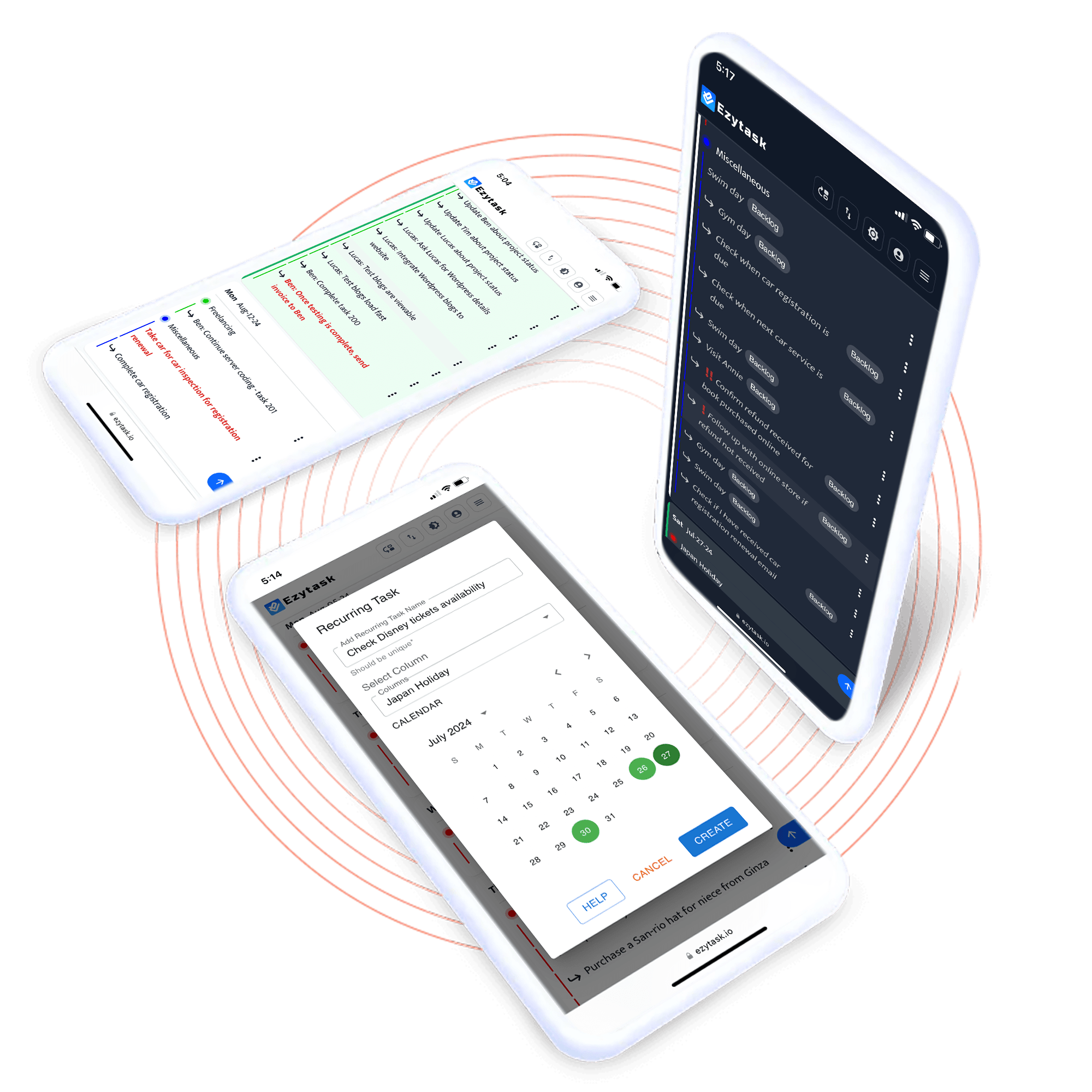
app screens
A great Task Management App is the ability to customize your workflow
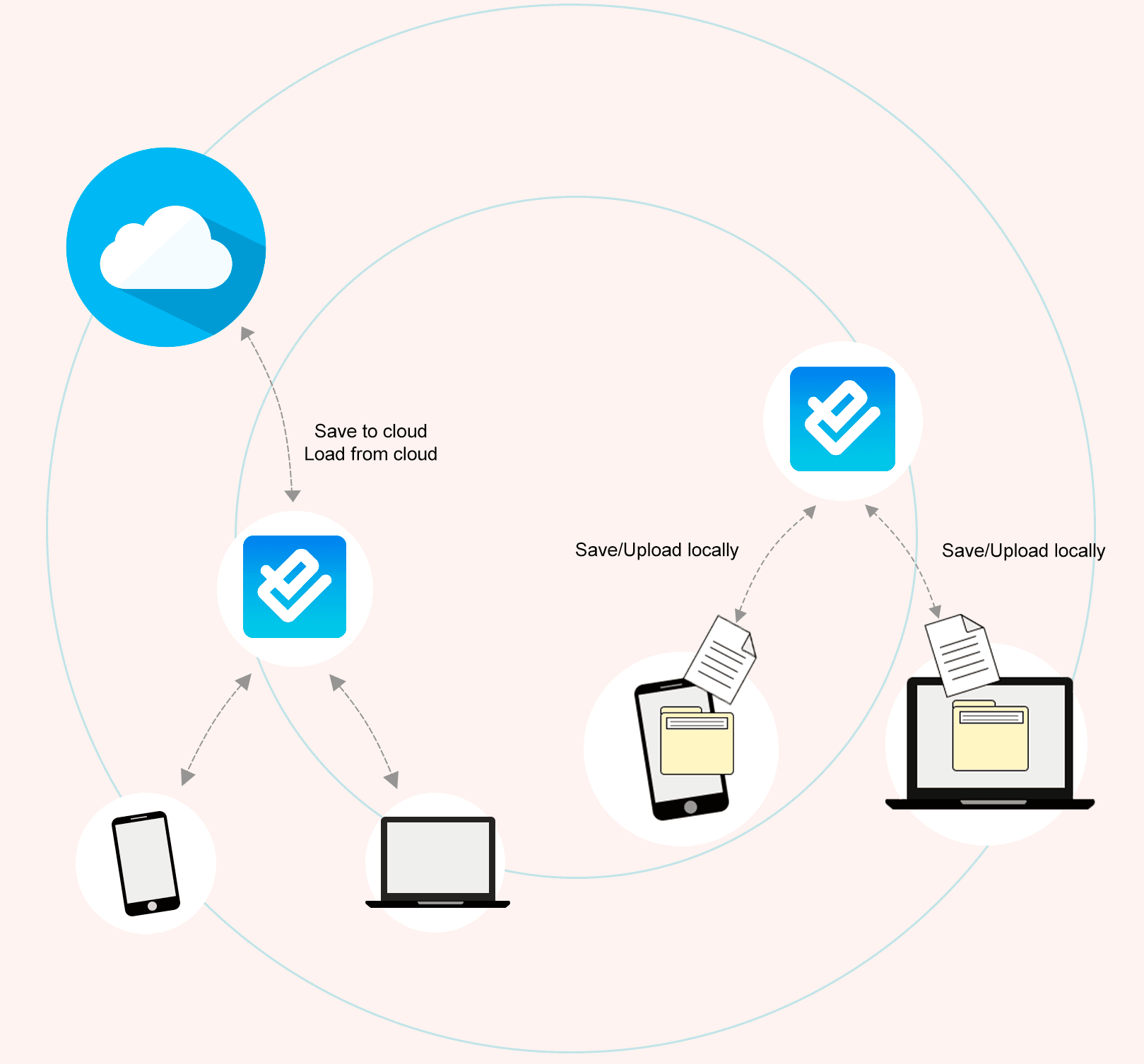
Accessing your schedule
Seamless File Management: Save and Upload Offline or in the Cloud
Easily manage your files with the option to save and upload offline or in the cloud. Whether you're working locally or online, enjoy secure, seamless access to your data anywhere, anytime.
Saving to Cloud
Easily access your schedule and files securely from any device. Whether at your desk or on the go, your data is safe and always available, giving you quick and flexible control.
Saving and Uploading Locally
Save your schedule locally for full control over security. Easily manage multiple versions and restore backups as needed, giving you complete flexibility and peace of mind.
Pricing table
For students, professionals, or anyone exploring new paths.
BASIC
Free /Forever
Sign Up FreeTask management with:
Up to 1 Column
Up to 100 Tasks
Grid View
Drag-and-drop Operation
Recurring Tasks
Auto-holiday Highlighting
Save to File or Cloud
Mobile Ready
STANDARD
$4.99 /Month
Buy NowTask management with:
Up to 5 Columns
Up to 1500 Tasks
Grid View
Drag-and-drop Operation
Recurring Tasks
Auto-holiday Highlighting
Save to File or Cloud
Mobile Ready
ADVANCED
$8.99 /Month
Buy NowTask management with:
Up to 8 Columns
Up to 2500 Tasks
Grid View
Drag-and-drop Operation
Recurring Tasks
Auto-holiday Highlighting
Save to File or Cloud
Mobile Ready
faq’s
Frequently Ask Questions
How easy is it to use Ezytask?
Ezytask stands out with its intuitive design and user-friendly grid layout. Its simplicity ensures that users can effortlessly navigate and utilize its features. In fact, when we asked our contractors to create a video about Ezytask, they naturally understood how to use it without needing any instructions — a testament to its truly effortless usability.
Does Ezytask use AI?
Ezytask does not use any form of artificial intelligence. We believe in giving you full control - every decision you make comes entirely from you, without any interference or automation from AI algorithms. Ezytask is designed to be exceptionally intuitive and easy to use. Its simplicity, combined with your own precise decisions, results in greater accuracy and a more trustworthy experience than relying on AI-driven systems.
How does Ezytask overcome procrastination?
With Ezytask, you’ll find yourself wanting to use it every day. It’s so satisfying that you might even get hooked on the rewarding feeling of crossing off tasks. As you check off more and more, you’ll naturally overcome procrastination and start completing all your scheduled tasks effortlessly.
Does Ezytask let me set alarms?
Ezytask doesn’t rely on alarms. Instead, it encourages you to log in and stay logged in throughout the day, where your tasks are displayed as a visual reminder. Alarms can be disruptive and are often turned off or muted, defeating their purpose. With Ezytask, logging in daily and creating tasks to remind you of events or things you need to do in the future becomes a proactive habit. Unlike alarms, these reminders aren’t something you’d want to ignore or mute—they’re tasks you’ll be motivated to complete and cross off, significantly increasing your chances of achieving them.
Do I need to log in daily to maximize Ezytask's benefits?
You don’t have to log in to Ezytask every single day, but it’s the recommended approach for staying on top of your tasks. If you skip a day or even several days, that’s not an issue. When you log back in, you’ll see a list of tasks from the past days. You can easily cross off the ones you’ve completed, leaving you with a clear list of tasks that still need your attention.
How does "Free" account work?
The Basic (Free Forever) account is the perfect starting point with Ezytask, offering access to all the same features as the paid versions, but with a reduced task capacity.
Is the "Free" account really free?
Yes, the Basic (Free Forever) plan is completely free with no hidden fees. We hope you enjoy using it and share it with your friends!
What should I do if I reach the 100-task limit on the "Free" account?
Once you reach the 100-task limit on the free account, you'll need to make room by managing your tasks. You can bulk delete tasks marked as Done or remove them individually. We recommend marking tasks as Done before deleting them, as seeing completed tasks can be quite satisfying and motivating. The free account is designed to be flexible, allowing you to continue using it by either deleting tasks one by one or in bulk.
FREE TRIAL
Unlock your full potential: Embrace structured task management.
A task management application provides a centralized platform to organize and track all your tasks in one place. It helps you prioritize, categorize, and allocate resources efficiently, ensuring nothing falls through the cracks.

















